INTRODUCTION
If you aspire to grow your business beyond 8-figures, then you must have a deep understanding of your core business drivers.
Frequently, even companies with revenues up to $1 million have absolutely no monthly financial analysis. Instead, their accountant simply produces an income statement and balance sheet at the end of each month. Because the accountant lacks guidance from the business owner, he will use standardised financial metrics and the report will provide little insight into the drivers of the business. This results in the business owner neglecting to read his company’s financials.
This is a common problem caused by the owner measuring the wrong activities in his business. Its solution begins by creating a designed alliance between the accountant and the business owner in which the accountant asks probing questions to uncover the current structure of the company and the future design that the business owner is envisioning. This design will be reflected in the company’s ‘Chart of Accounts’.
CHART OF ACCOUNTS
A Chart of Accounts (COA) is a list of all the accounts you are tracking in your business. Each account refers to an asset, a liability, equity, revenue or an expense. The asset, liability and equity accounts form the balance sheet and the revenue and expense accounts form the income statement. When your accountant sets up your ‘financial books’, the accounting software he uses will suggest a standard template of the Chart of Accounts to use based on your type of business. This is the starting point as the accountant translates the business owner’s thoughts into numbers and designs a business that is a masterpiece in the making.
In this article, I’ll be using terminology from the accounting software ‘QuickBooks Online’ in my examples. Xero, another excellent software package, has similar functionality, but uses different names.
3-DIMENSIONAL DESIGN
There are 3 levels in the Chart of Accounts. An ‘Account’ is considered level 1, a ‘Class’ is level 2, and a ‘Job Code’ level 3.
I smiled as I examined a former client’s chart of accounts. It was over 9 pages long. The accountant had classified all income and expenses as an ‘account’ (level 1) thereby creating an excessively long and convoluted list of financials to measure.
Business owners must keep their COA simple, easy to understand and no longer than 1 ½ pages
The company’s accountant had failed to use ‘Classes’ (level 2) to measure the business drivers.
The output for the company income statement was 7 pages long. Because this provided a lack of insight and confidence in the business owner’s decision making, she was stuck at her current level of revenues and too scared to hire and invest in her product.
‘Classes’ (level 2) are set up to measure different levers in the business. At this stage, the design is 2-dimensional with account codes going down (y-axis) and classes moving across the top (x-axis). For example, if a business is headquartered in the UK and has operations in the UK, USA, and Germany, then the accountant will create ‘classes’ called ‘UK’, ‘USA’ and ‘Germany’. Through an expense software such as ‘Expensify’, staff will tag all their expenses to one of those three countries. Using timekeeping software, they will also tag their weekly time to each country. QBO can then run an income statement, based on the accounts (level 1) used, to show total income, expenses and net income for each geographic location.
Similarly, a company can set up its projects as different ‘Classes’ and tag income and expenses to each. In this way, the business owner can run an income statement report for each project in real time highlighting their profitability.
Using the balance sheet as an example, ‘receivables’ or ‘debtors’ are accounts and will tell the business owner the total number of receivables for the consolidated company. By using ‘classes’, the management team can answer different questions, such as: “What’s the total receivables or debtors in the UK, USA and Germany, respectively?”
ONLINE CLOUD BASED ACCOUNTING SOFTWARE
Any business owner with revenues below $10 million should be using an online accounting software such as QuickBooks Online or Xero
Here’s why. A former client of mine had its headquarters in the USA and its main operations in Brazil. They were using Sage as their accounting software in the US and a little-known desktop software in Brazil. This meant the Brazil accountants were inputting their accounting data into their software and then emailing excel files to the US accountant to input into Sage. This not only caused duplicate work, but also a significant delay in the reporting of numbers, and most importantly, little insight into the activities of the in-country management team thereby increasing the possibility of fraud.
In addition, the business owner lacked real-time access to her accounting numbers through the internet. In fact, she couldn’t review her numbers unless she emailed her accountant to send her a report. This is a clear example why every business owner should use a cloud based accounting software.
LEVEL 3 – JOB CODES
An early stage non-profit with a 7-figure budget had its chart of accounts set up to produce 1) an income statement, 2) a balance sheet, and 3) the total amount spent on fundraising, administrative costs and program expenses. This breakdown has been the long-term norm for non-profits and is how auditors present their numbers in their audit report. The idea is that funders understand how much money goes to actual program spending versus back office administrative functions. However, these numbers are useless from a managerial decision-making perspective, and I would argue they are even less useful for funders. To make intelligent decisions, the business owner needs answers to fundamental questions that arise from key business drivers.
There’s a 3rd level in QuickBooks Online called ‘job codes’. Think of this as the z-axis that adds a 3rd dimension to understanding your numbers. For example, each team at the company could be assigned a ‘job code’: the design, product, development, and accounting teams. The business owner can now answer questions such as: “How much has my design team (job code) spent in Germany (class) on travel expenses (account)?” and “What’s the cost of raw material (job code) we use in Project Alaska (class) in our total COGS (account code)?
UPDATING YOUR COA
If your business is growing rapidly, meaning you’re hiring more staff, expanding geographically, or moving into new business lines, you’ll have to update your COA at least annually. As you create more questions about your business, you’ll have new things to measure.
NEXT STEPS
Create a list of questions to which you wish you knew the answers. Then in partnership with your accountant, intentionally design your ‘Accounts’, ‘Classes’ and ‘Job Codes’ such that you can measure your key business drivers. A standard, templated, non-specific COA will leave you clueless about your business. A forward looking, flexible and accurate COA will help you scale your business into a masterpiece.