Why you should have a system for every task in your business . . .
“Mr Dean, there’s a call for you, they said it was important.”
The call had come during a meeting at a customer’s premises.
I excused myself, left the room and took the call. I was concerned. Had a member of staff been injured? Was the place on fire? Had the bank called and withdrawn their support?
Nope, they’d run out of toilet rolls.
When I heard the reason for the call and fully understood that the person on the other end was serious and it wasn’t a joke, I was furious!
Trouble was, when I thought it through later, I realised I was furious with myself more than I was with my employee.
You see I hadn’t done my job. I hadn’t created systems for the business. Nor had I empowered or encouraged the staff to think and make decisions for themselves.
And one of the consequences was a failure to anticipate the number of toilet rolls my staff would get through in a week, resulting in me being disturbed in a meeting.
So, the moral of this story is that you need to;
- Stop wrapping the business around you
- Delegate all non-critical tasks to others, internal or external
- Create systems and processes for EVERYTHING in your business
- Communicate those to EVERYONE who needs to know them
- Empower them to make decisions and think for themselves if necessary
- Allow them to “fail forward”, learn from those mistakes and go again
I’ve shared that little story many times over the years and had countless grateful responses from people who’ve recognised that the extreme message is merely indicative of a far greater issue that most of us experience in our businesses.
Effective systems will save you and your team both time and money. The basic rule for systemising is…
‘Systemise the routine, humanise the exception’.
Anything that can’t be automated needs to be run by people – but the way they operate needs to be documented in a system. Always look at putting a system in place rather than employing more people. A system means that things get done consistently, regardless of who does them – and is the only way to guarantee quality and customer satisfaction.
Remember the acronym SPY… Systems run your business, People run your systems and You lead your people…
There are four basic steps to systemisation…
Flowchart each process in the business. This will show you how it all fits together.
Document how it gets done. Get the team member who is currently doing the job to write down every step in performing a task. This person should then get a new person to do the task following these steps. If the person currently doing the task has to step in and explain anything to the new person, then add or clarify the step etc. Once completed start again with another person until any person can do the task without intervention. It may seem laborious, but it will save time and money in the long run.
Measure using key performance indicators. Typically, these will be the top five measures to show system performance. Get these from the person doing the job – e.g. in sales you could use number of leads, conversion rate, average sale value etc.
Allow the system to change/grow. Ensure the system is self-correcting and can evolve to create strength and maturity.
When ready to begin systemising your business, ask yourself…
What causes most noise or “grief” in your business? What isn’t working very well? Paying attention to these will inevitably make team members, suppliers and customers happier!
What are you doing on a regular basis that a lower paid team member could be doing if it were systemised? Systemise it, hand it over to the lower paid team member and spend your time on higher level activities.
Some crucial tips…
Remember KISS (Keep It Simple Stupid). If you over-complicate your systems people won’t follow them.
Use pictures, photos, videos, audios etc. This may be as simple as printing a computer screen or videoing someone doing the task at hand. This will make the systems much easier to follow, particularly in a manual work environment.
Document your system in an Operations Manual in an easy to access format. Communicate and train everyone involved – make sure everyone knows what is expected of them.
I know from bitter experience how difficult and daunting the systemisation process can be. But trust me, as you go through this process, you’ll see incredible growth and real opportunities to scale your business.
If you’re unsure where to start, checkout the list on the next page for some ideas of things in your business that you may be able to systemise.
Business Systemisation Checklist
Daily office operation systems
- Answering the telephone
- Receiving and opening the mail
- Purchasing and maintaining office supplies and equipment
- Faxing and e-mailing
- Dealing with incoming/outgoing delivery needs
- Backing up and archiving data
Product development systems
- Developing product and protecting it legally
- Developing packaging and collateral material (eg catalogues)
- Developing manufacturing methods and process
- Developing manufacturing costing and bidding process
Manufacturing and inventory systems
- Selecting vendors
- Determining product or service warranties offered
- Establish product or service pricing (retail and wholesale)
- Establishing reorder process for inventory production
- Receiving and storing product as inventory
- Reconciling physical inventory with accounting records
Order processing and tracking systems
- Taking orders and recording the orders by mail, fax, phone or online
- Fulfilling and packaging the orders
- Confirming details before service or product delivery
- Sending the orders
- Management system for freight, couriers and vehicles
- Order tracking systems
Invoicing and Accounts Receivable Systems (Sales Ledger)
- Invoicing customers for the orders
- Receiving payments for the orders and crediting customers for payment (whether cash, cheque or credit card)
- Monitoring credit control and age of accounts
- Starting the collection process for outstanding receivables
Customer Service Systems
- Returns procedure for inventory receiving and customer payment return
- Responding to customer complaints
- Replacing defective product or performing other warranty service
- Measure quality and professionalism of service delivery
Accounts Payable Systems (Purchase Ledger)
- Purchasing procedures and approvals required
- Payment process for supplies and inventory
- Petty cash
Sales and Marketing Systems
- Create an overall marketing plan
- Designing and producing promotional materials
- Developing general leads and prospects
- Developing and maintaining a customer database
- Developing and maintaining a website/intranet
- Analysing and tracking sales statistics
- Continuously measure number and origin of all leads
- Measure conversion rate for each salesperson/account manager
- Measure your average sale value for every team member
- Keep a record of your profit margins – by product/customer
People and Education Systems
- Recruitment procedures
- Training employees
- Payroll process
- Induction program
- Team member position contracts
- Career planning
- Company “rules of the game”
- Company vision and mission statement
- Company and individual team member goals and performance indicators
- Conflict resolution
- Contingency staffing plans
- Redundancy systems
General Accounting Systems
- Managing the accounting process with daily, weekly, monthly, quarterly and annual reports
- Complete and keep to monthly and yearly budgets
- Complete a monthly balance sheet
- Daily or weekly update cash flow statements
- Managing cash with future borrowing needs secured and available
- Budgeting and forecasting
- Reporting payroll, taxes, NIC and withholding payments
- Complete weekly bank reconciliation
- Have a daily banking system
- Maintaining an asset register including depreciation
General Business Systems
- Negotiating, drafting and executing contracts
- Developing and protecting intellectual property
- Managing insurance needs and coverage
- Reporting and paying taxes
- Planning for taxes
- Managing and storing records
- Maintenance of equipment
- Maintaining investor/shareholder relations
- Information flow processes
- Ensuring legal security
- Developing a business plan for planning and managing growth
Physical Space Management Systems (Facilities)
- Maintaining and designing telephone and electrical systems
- Upgrading office equipment
- Planning permits and fees
- Licensing
- Ensuring physical security